Who Knows How Things Work Around Here?
Process maps can be used in a variety of venues. In organizational mergers and acquisitions, they can set proper expectations for the organizations new structure and uncover redundancy of work tasks. In enterprise technology projects, process maps can facilitate design dialogue between all levels in an organization and can become the foundation for communication and training content.
What is a process map? It can be defined as:
"A clear and comprehensive picture of the way business is done."
"Any method used to depict a process in a manner similar to the way a map depicts an area."
"A method for depicting information flow in a diagrammatic form, defining key input and outputs along the way."
These definitions describe three important elements: the way business is done; its use as a guide or map; and key inputs and outputs. Let's look at each:
The Way Business is Done
Process mapping is not just about back office use of Visio to represent complex technical designs. Its greater value lies in demystifying how people conduct business and clarifying jargon that is too freely used in business redesign.
Even more important, these visual depictions open dialogue for non-technical people to intelligently inquire and understand how work gets done across groups.
A Road Map
Think of process maps as a visual guide to go from A to B. For example, the entire procurement cycle in an organization can be visually represented from the point of a purchasing need through payment to the vendor.
Designed in a user-friendly format, process guides help stakeholders, end-users and project team members with a shared view of the organizations structure. It can serve as a critical communication tool to help stakeholders speak the same language around change.
To see an example of a procurement cycle map created for an organization, go to: www.teibelinc.com/pdf/sample_process_map.pdf.
What Goes In Must Come Out
Process maps also provide a view of what it takes to get information in and out of a manual or electronic system.
An input might be entering a purchase requisition or new employee into a system, while the output is the payment on that requisition or a summary report of the HR record. Inputs and outputs are key components to process map content.
When inputs and outputs are graphically represented, key milestones become clearer, giving further meaning to the successful completion of a task. If nothing else, capturing the critical inflows and outflows of a process puts the team in a much better position to understand who's involved in what task and the interdependence of each others work.
What to Include
Business process maps often take into account a horizontal view of an organization, cutting across many departments and central administrative groups. Four things should be captured in process maps:
Who (people or roles performing the tasks)
What (tasks they perform or electronic steps that take place)
When (proper sequence and timing of tasks)
Why (to what end is this work performed? ex: Hiring process, purchasing cycle or new organizational structure)
Two additional elements should be considered in process maps; business jargon and helpful hints. Out of context, business jargon can be confusing. By introducing acronyms and organization specific terms into process maps, this in itself can clarify the jargon. In addition, helpful hints can be inserted to assist people with performing steps in the process (i.e. queries they can run at a given point, who to call to confirm posting of an HR record etc.)
Balancing Simplicity and Complexity
For process maps to be an effective communication tool, they need to be user- friendly. This means non-technical people are able to follow the flow without having to know business process jargon (multiple flows, logic Time, and FIFO lane, just to name a few).
If your primary audience doesn't find the visual representation appealing and simple to follow, it won't communicate value. So who are your best candidates to design these maps? The work of designing process maps is to put complex tasks in the context of a business need. People with strong technical background may not be the best resource to build these diagrams.
Your best people are those who:
- Can think conceptually
- Are able to focus on how others learn (strong communication skills)
- Are good translators of complex tasks into simple steps
- Are able to use visuals as metaphors (ex: passing a baton in a relay race to represent collaboration, the space shuttle for "go-live" etc. )
Assume Less
Finally, don't underestimate the value of capturing organizational process steps. Although it may not be obvious that your people understand the big picture of how work gets done, they probably don't to the level you would expect. User-friendly process maps can bring organizational confusion to the surface, where it can be dealt with and demystified. This can go a long way to improve work effectiveness, especially during technology or organizational transitions.
Facilitation Tip
Common sense dictates saving conclusions for the end of a talk. This can inadvertantly confuse your audience. Consider starting your talk with the conclusion, support it with a few key points, then end by reinforcing the conclusion. This has a number of benefits:
- Unlike a mystery novel, your audience wants to know where you're going. Summarizing your conclusions up front gives them a road map for where you're going.
- By cutting to the chase, you will require less formal content to support your conclusions. Instead, you'll find yourself synthesizing supporting content with talking points, versus slide upon slide of mounting evidence.
- Finally, with a stronger connection between where you're going and how you're trying to get there, you'll be creating better opportunities for people to engage in dialogue.