The Balance of Blended Learning - Four Key Factors
In the not-too-distant past, the worlds of instructor-led and web-based training were very separate. There were those who believed that learning is a hands-on activity, best implemented and managed only by real-life instructors. And, there were others who believed that the technological improvements in the web could replace the human element and make the learning process more efficient and cost-effective.
Well, they were both right…and wrong. There are advantages and disadvantages to both approaches. What has surfaced as a real alternative is the idea of combining both approaches to more effectively meet the needs and situational constraints of a learning environment. This way of thinking is now commonly referred to as Blended Learning.
Blended learning can take myriad shapes and configurations. One example of this is creating an e-learning prerequisite or introductory program, delivered over the web, to decrease the length of a face-to-face training effort. This scenario, for a recent client, decreased their overall training time by 50%.
But, how do you know what will work and what won't when combining these two learning approaches? What are the elements to consider when creating an appropriate blended learning solution? The key is to understand both individual and institutional factors in an organization, then balance those needs and restrictions accordingly.
Here are four factors that should be considered as you develop your blended program:
1. Audience Comfort-Level with Technology
Integrating e-learning solutions into your program means the learner needs to perform tasks that involve technology (CD-ROM, electronic simulations, loading a training module from a web site, etc.). One of the first things to assess about your users is what level of comfort they have in using technology. Imagine a student who is just learning to hold a pencil being asked to write an essay. They first need to establish a comfort level with the mechanics before applying themselves to the content. The same is true with e-learning. The greater their comfort-level with technology, the smoother will be their use of e-learning tools.
So, know your audience. If you have a group with a high comfort-level in using technology, you can integrate more technology into the process. If you have a group that are novices around technology, determine how much assistance they will need to get them comfortable with the basic tools and balance that need against the desire to integrate e-learning into the overall program.
2. Previous Experience with e-Learning Systems
Even if you’ve determined that your users have a high comfort-level with technology, they still may be new at using it for self-directed purposes. Many of us are in the same position in our everyday lives – in the middle of that transition to more self-directed activities – purchasing online, managing our own HR file at work, or researching and purchasing airline tickets through online travel tools. Most of us can remember the first time we went to Expedia or Travelocity? Like me, you started by researching flights, but still booked through the airlines or an agent. After a couple of times, maybe you entered your credit card, but backed out the last minute. Finally, you booked the reservation and clicked ‘Purchase’. Now it’s second nature.
A user progresses through various stages of using e-learning – first as an informational opportunity, then as a way to practice, followed by self-testing, and finally as a way to create personal accountability. Knowing where your users lie along this spectrum and understanding their familiarity and experience with the process is key to determining the balance of e-learning in your overall training solution.
3. Resources (people and classrooms)
Sometimes, resources can drive your decision more than any other factor. For example, if you have one classroom to serve a thousand people, and you need to execute your training initiative in a short span of time, having a high percentage of e-learning is a no-brainer…no matter what the technology comfort-level or e-learning experience your users may have. Conversely, if time- to-completion is not a hot item on your training agenda and you have access to numerous facilities and instructors, you may be able to rely less on e-learning programs, even with large numbers of learners involved.
4. Timing of Content
Like resources, timing sometimes plays a role in the decision about training approaches. If training involves instructing on technology tools, and the tools are still under development, there is a valuable opportunity to start the training process early by using e-learning during the design process as a simulation tool. This is clearly something that could never be accomplished with traditional training. The moment you would complete your delivery of the hands-on class, the system would have changed – it’s a moving target. Use e-learning simulations to give the overall experience of the new system, and as it gets closer to a final design, roll out the face-to- face program.